Overview
Team Files help you store and organize documents in one place. Upload files and let AI automatically process them to extract insights.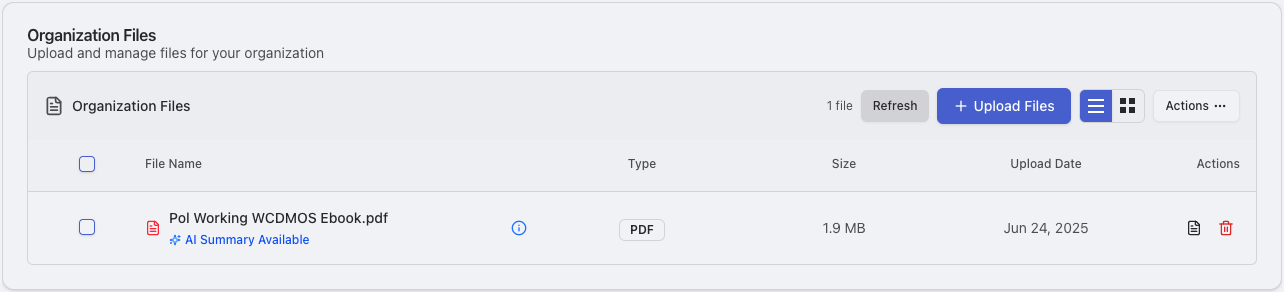
Accessing Organization Files
Upload
Drag and drop files or use the upload button
- Single or bulk upload
- Automatic AI processing and analysis
Supported File Types
Documents
- PDF: Documents with text extraction
- Microsoft Word: .docx files
- Images: JPEG/JPG files
- Data Files: CSV and JSON formats
AI Processing Features
- Summaries: AI creates executive summaries
- Topic Extraction: Find main topics and concepts
- Auto-Categorization: Automatically sort by content type
- Search: Full-text search capabilities
- Metadata: Extract file properties and information
Organization & Management
Categories
- Research Documents: Papers, studies, technical documentation
- Company Information: Pitch decks, financial reports, roadmaps
- Templates: Document and email templates, SOPs
- Reference Materials: Industry reports, guidelines, training materials
File Operations
- Upload: Drag and drop or click to upload files
- View: Click files to view and process them
- Delete: Remove files when no longer needed
- Organize: Keep files organized in your workspace
Collaboration & Sharing
Team Access
- Files uploaded to your team workspace are available to team members
- Access is controlled through your team’s organization settings
- Files are processed by AI to extract insights and information
AI Integration
Knowledge Base Benefits
- Files help AI understand your business context
- Reference documents make AI responses more accurate
- AI can find connections between multiple documents
