Outbound Message Research
Automatically generate personalized outreach messages based on your data for effective communication campaigns.
Personalized Outreach
Generate contextual messages based on your contact data and research
Communication Templates
Create and refine message templates for different scenarios and audiences
Campaign Automation
Streamline your outreach process with automated message generation
What is Outbound Message Research?
Imagine having a personal assistant who knows all about your contacts and can write perfectly tailored messages to each of them in seconds. That’s what Outbound Message Research does for you.In Simple Terms
Outbound Message Research is a feature that automatically writes personalized messages for your contacts using information from your data tables. Instead of spending hours crafting individual emails or messages, you can have Raycaster generate them for you, tailored to each recipient.Everyday Analogy
Think of it like having a friend who knows what you want to say and who you’re talking to. Just like your friend might remind you to mention Jane’s recent promotion or John’s new project, Outbound Message Research remembers all the important details about your contacts like patents and publications and includes them in messages automatically.
Why Use Outbound Message Research?
Here’s how Outbound Message Research helps you in everyday tasks:- Save hours of writing time - Generate dozens or hundreds of personalized messages in minutes
- Create more effective outreach - Messages that reference specific details about the recipient get better responses
- Maintain a consistent tone - All messages follow your preferred style and voice
- Never forget important details - Automatically include relevant information from your data
- Scale your communication - Reach more people without sacrificing personalization
IMPORTANT: Outbound Messages are only for People Sheets
The Outbound Message Research feature is only available for Person Sheets
Setting Up Outbound Message Research - A Simple Guide
Follow these easy steps to start generating personalized messages:Step 1: Set Up Your Data Column
First, make sure you have a columns that contain information about the people you want to contact. This could be:
- Contact names
- Company information
- Job titles
- Relevant Patents
- Relevant Publications
- Any other relevant details
If you don’t have this information organized yet, create a new column for it.
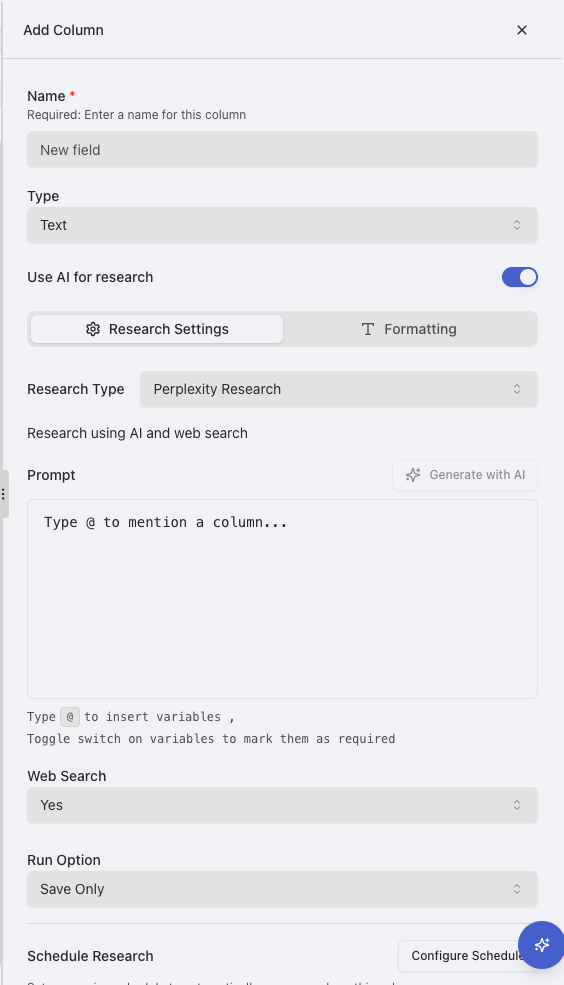
Step 2: Create a Message Column
Now, create a new column where your generated messages will appear:
- Click the ”+” button at the right end of your column headers
- Name your column something like “Outreach Messages” or “Email Templates”
- For the column type, choose “Research”
- Then select “Outbound Message” as the research type
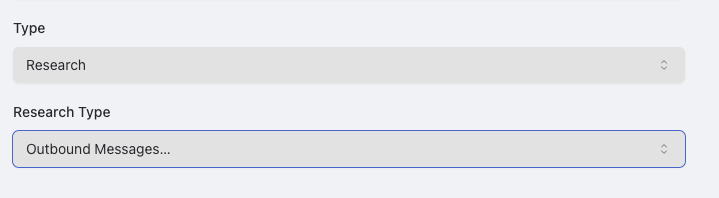
Step 3: Set Up Your Message Template
Now you’ll tell Raycaster what kind of messages you want to create:
- In the column editor, scroll down to “Research Configuration”
- Create a message template - this is like a fill-in-the-blank form for your messages
- Choose which pieces of information from your data should be included
- Set the tone (formal, friendly, etc.) and length of your messages
You can write your template from scratch or start with one of Raycaster’s pre-made templates.
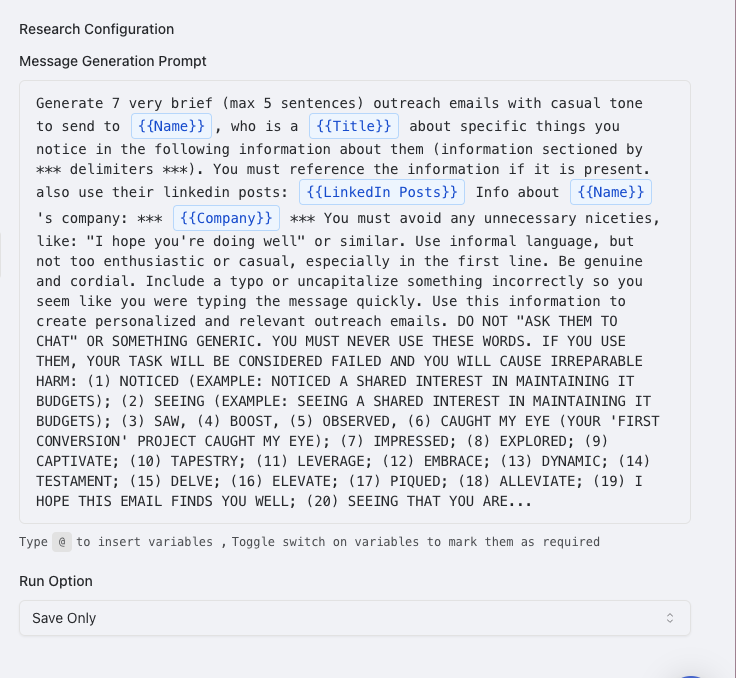
Step 4: Save and Generate Messages
Finally, save your settings and generate your messages:
- Click “Save” to save your column settings without generating messages yet
- Or click “Save & Run All” to immediately create messages for all your contacts
The messages will appear in your new column, ready for you to review and use.
Creating Your Messages - One at a Time or All at Once
Once your column is set up, you have two ways to generate messages:Individual Messages
To create a message for just one contact:
- Click on the cell in your new message column for that contact
- Click the research button (looks like a small magnifying glass)
- Wait a few seconds while Raycaster creates your personalized message
- Review the message and make any final edits if needed
This is perfect when you want to carefully review each message before sending.
Bulk Message Generation
To create messages for all your contacts at once:
- Click the column header of your message column
- Select “Run All” from the menu
- Wait while Raycaster generates all your messages
- Review and edit any messages as needed
This saves time when you have many contacts to message.
What Your Message Display Looks Like
What Kinds of Messages Can You Create?
Outbound Message Research can generate many types of personalized messages:Email Templates
Complete emails with personalized subject lines and body text ready to copy into your email program.
Social Media Messages
Platform-specific messages for LinkedIn, Twitter, and other social networks.
Follow-up Sequences
Series of messages designed to be sent over time if you don’t get a response.
Sales Pitches
Value propositions tailored to each recipient’s specific needs and challenges.
Event Invitations
Personalized invitations to webinars, conferences, and other events.
Thank You Notes
Appreciation messages that reference specific interactions or contributions.
Tips for Better Messages
Follow these simple tips to get the best results from Outbound Message Research:How to Get Better Messages:
The more details you have about your contacts, the more personalized your messages will be.
Make templates that show exactly where you want personalized content to appear.
Tell Raycaster if you want formal, casual, friendly, or professional messages.
Make sure your template specifies what you want the recipient to do next.
Indicate whether you prefer brief messages or more detailed ones.
Getting Started Today
Ready to try Outbound Message Research? Here’s a quick way to get started:- Organize your contact data - Make sure you have basic information about the people you want to contact
- Start with a simple template - Create a basic message template for your first outreach
- Generate a few test messages - Try it with a small group of contacts first
- Refine your approach - Based on the results, adjust your template and settings
- Scale up your outreach - Once you’re happy with the quality, generate messages for your full contact list
