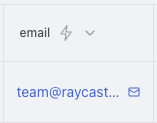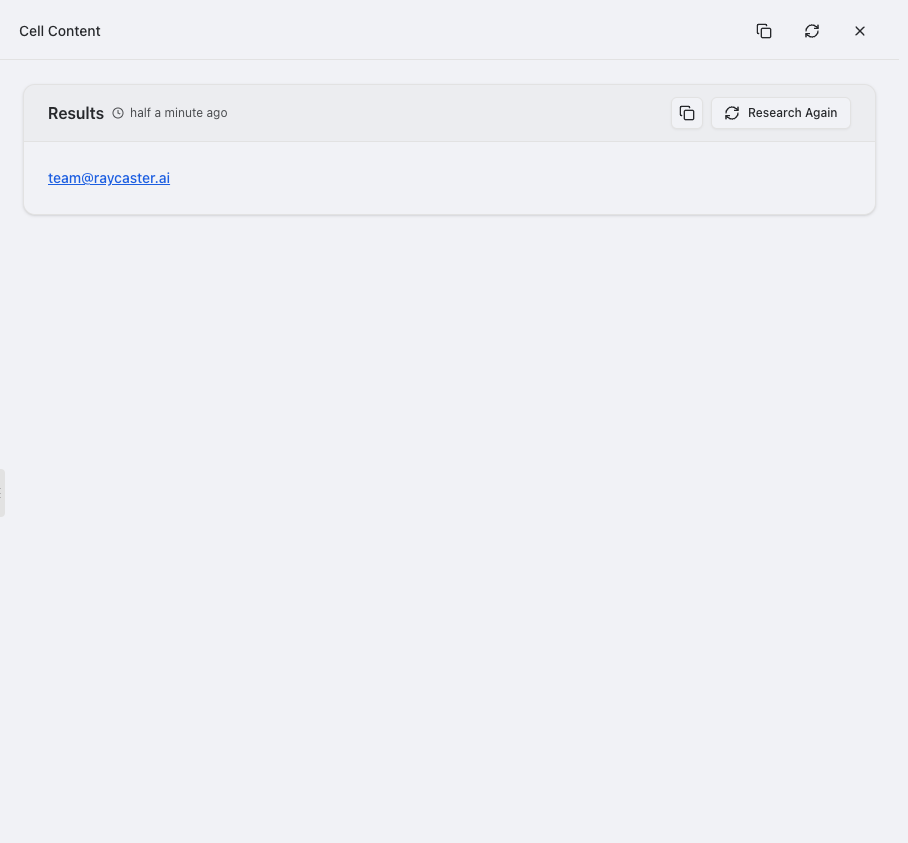Skip to main contentOverview
Email columns are specially designed for handling email addresses, with automatic validation and clickable mailto: links. When you click on an email address, your default email program opens with a new message addressed to that contact.
Unlike storing email addresses in text columns, dedicated Email columns ensure proper formatting, validate that addresses follow the correct structure ([email protected]), and display emails in a distinctive style with clickable functionality. This makes managing contact information more efficient and reduces errors in your data.
Column Display
Cell View
Email columns in cell view display as formatted, clickable email addresses:
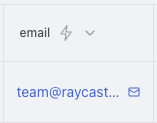 When clicked, the sidebar provides email actions and additional options:
When clicked, the sidebar provides email actions and additional options:
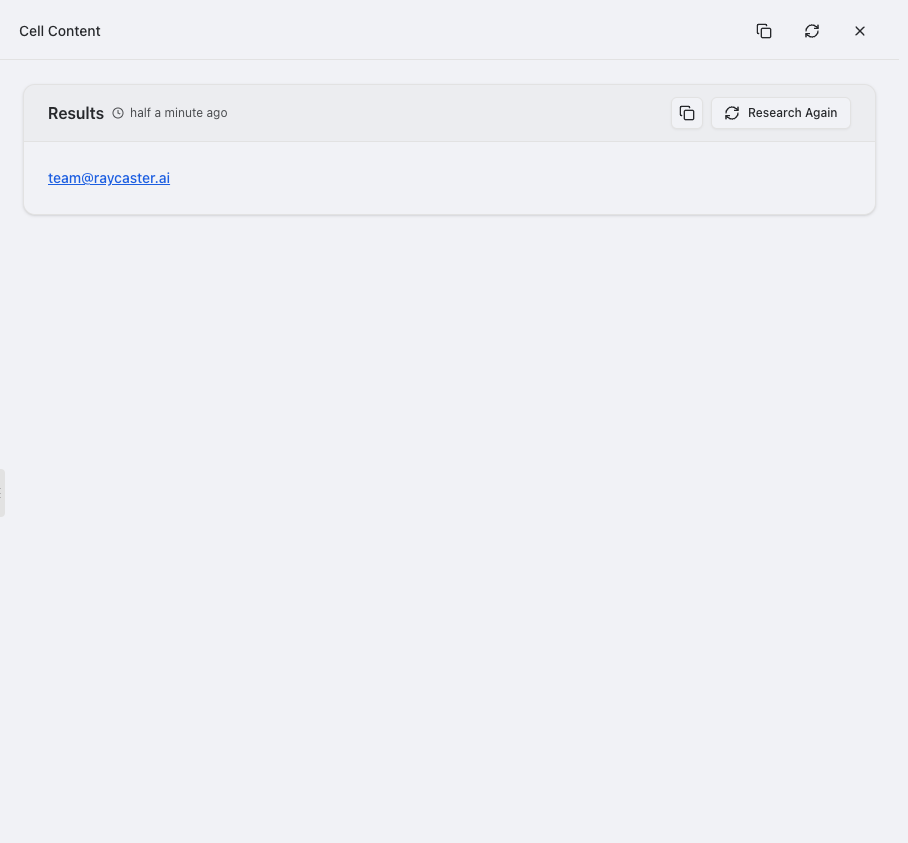
Use Cases
-
Contact management
- Store primary and alternate email addresses for contacts
- Track personal vs. work email addresses
- Maintain up-to-date contact information for key stakeholders
- Organize emails by department or function
- Centralize communication channels for important contacts
-
User directories
- Create company email directories with validation
- Manage access credentials tied to email addresses
- Organize user contact information by team or department
- Track valid vs. inactive email accounts
- Maintain emergency contact information
-
Client databases
- Store client communication preferences
- Track primary, billing, and technical contacts
- Maintain accurate email information for invoicing
- Support account management communication
- Enable targeted client outreach campaigns
-
Mailing lists
- Build segmented email lists for targeted communications
- Validate addresses before adding to marketing campaigns
- Track subscription preferences and opt-ins
- Organize subscribers by interest or category
- Manage bulk email operations with verified addresses
-
Sales leads
- Capture and verify prospect email addresses
- Track communication history with potential customers
- Enable quick follow-up with interested leads
- Organize leads by source, stage, or priority
- Support automated lead nurturing sequences
-
Support requests
- Track customer support communication channels
- Enable quick response to support tickets
- Associate requests with verified customer accounts
- Organize support queue by domain or customer type
- Manage support routing based on email attributes
-
Team rosters
- Maintain accurate team contact information
- Organize internal communication channels
- Create distribution lists for project teams
- Track contractor vs. employee email addresses
- Support department-wide communication
Features
-
Email Validation: Checks that addresses are properly formatted
- Automatically verifies that addresses follow the correct structure ([email protected])
- Helps catch typos and formatting mistakes when entering data
- Ensures consistent formatting across all your email addresses
- Helps maintain clean, error-free contact information
-
Clickable Email Links: Send emails with one click
- Simply click on any email address to open a new message in your default email program
- Save time by not having to copy and paste addresses
- Immediately start composing emails to your contacts
- Works with your preferred email client (Gmail, Outlook, Apple Mail, etc.)
-
Visual Distinction: Easily identify email data
- Email addresses appear in blue to stand out from other text
- Consistent styling helps quickly identify contact information
- Clear visual indication of which fields contain email addresses
-
Organization Features: Better manage your contact information
- Sort by domain name to group contacts from the same company
- Filter to find specific email providers or company domains
- Create views focused on specific contact types
- Organize your contacts more efficiently
Using AI with Email Columns
You can enhance your email data using AI-powered research tools:
- Find Contact Information: Discover missing email addresses for your contacts
- Verify Information: Check that email addresses are current and associated with the right people
- Gather Additional Details: Find related information about your contacts like job titles or companies
- Build Contact Profiles: Create more complete contact records by finding related information
These capabilities can help you build more complete contact lists and keep your email data up-to-date. To use these features, select an email column and look for the research options in the column settings menu.
Best Practices
Organization
-
Use Email Columns: Always store email addresses in dedicated Email columns instead of Text columns to take advantage of validation and clickable links
-
Create Clear Categories: Consider creating separate columns for different types of email addresses
- “Work Email” and “Personal Email” columns
- “Primary Contact” and “Billing Contact” columns
- “Support Email” and “Sales Email” columns
-
Descriptive Names: Give your email columns clear names that indicate their purpose
- “Primary Contact Email” instead of just “Email”
- “Billing Contact” instead of “Contact 2”
Data Quality
- Keep Data Current: Regularly update email information
- Set a schedule to review contact information
- Note when email addresses bounce or are inactive
- Update when contacts change roles or companies
Privacy Tips
-
Respect Privacy: Be mindful of how you store and share email addresses
- Only collect email addresses you have permission to use
- Be careful when sharing sheets containing contact information
- Consider who has access to sensitive contact lists
-
Clear Documentation: Note where you got email addresses and any usage limitations
- Track opt-in status when relevant
- Note if there are restrictions on how emails can be used
Usage Tips
-
Quick Actions: Use the clickable email feature to save time
- Simply click on an email address to start a new message
- Use sorting to group contacts from the same company (by domain)
- Create filtered views for specific groups of contacts
-
Combine with Other Columns: Pair email columns with related information
- Add a “Notes” column for context about each contact
- Include “Last Contacted” date columns
- Add “Contact Preference” columns (email, phone, etc.)
-
Plan for external system integration
- Ensure compatibility with email marketing platforms
- Maintain formats suitable for CRM synchronization
- Consider API requirements for email data
- Document mapping between email fields and external systems
- Test integration scenarios before bulk operations